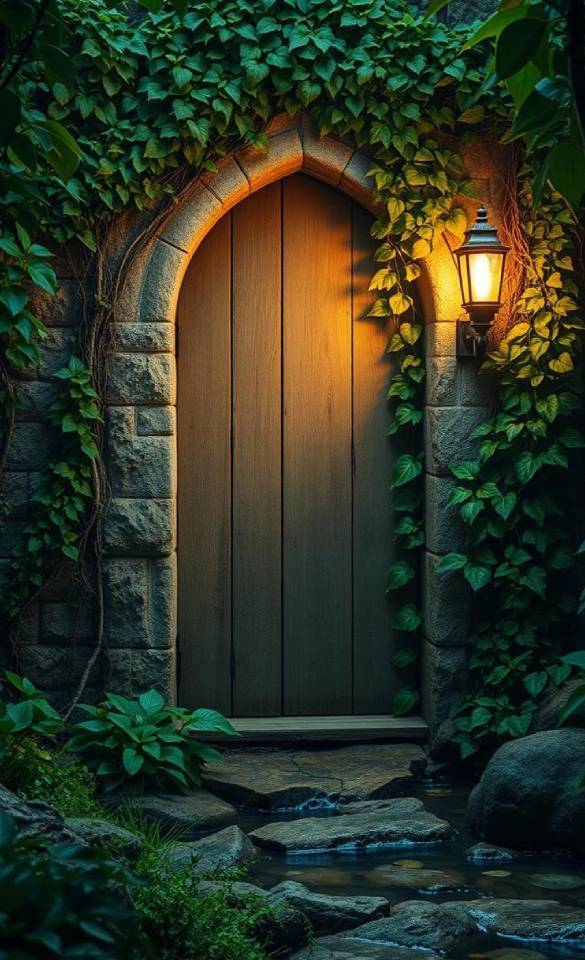Forum » Fantasy Music » HowTo: Manual to get music from your favourite …
Well, after thinking it a bit, I've decided to make this mini manual to explain everybody how to get/unlock the music from games (Diablo 1 and 2, BG, IWD, and more)
So, let's start: How I let go on line radio here???
Howto: Manual To Get Music From Your Favourite Games.
Fantasy MusicHalfang
Wizard – Lvl 12
Well, after thinking it a bit, I've decided to make this mini manual to explain everybody how to get/unlock the music from games (Diablo 1 and 2, BG, IWD, and more)
So, let's start:
8142 XP
Halfang
Wizard – Lvl 12
How to get music from Blizzard Games (Starcraft, Diablo 1, Diablo 2, and games like these)
Mpq Viewer
With this program, you can open the game files from Blizzard games that contains mpq files. Only search with the program something simmillar to "music" or "sound" and open it. Once there, extract the files to another directory (where you use to put your music) and convert the files if necessary.
8142 XP
Danath
Peasant – Lvl 3
About Warcraft III, you can get the music and sounds from the campaign editor.
394 XP
Anonymous
Elrond
Rank (male) – Lvl 1
You got to have a media player installed. You probably have one or more of these: Winamp, Windows Media Player, Real Player, iTunes, etc?
Then just click on the links in the upper corner where it says "Listen to Rivendell", the numbers relate to the quality, the higher the better.
Good luck!
44543 XP
Friggin Lord Elrond!
Ken J.
Peasant – Lvl 3
I'd really like to extract the music from my BG2 CDs
Anyway you gonna continue your tips&hints on extracting music from games ?
Baldur's gate 2 - got really impressive ones. And I'd like to use them as BG music for my pen N paper game at home
I own the game so I guess theres no violation of any terms about extracting music files from it...
201 XP
Halfang
Wizard – Lvl 12
Yep, I'd wanted to continue it..., but the problem is that I have to re-install the games, then extract the ost... lots of time, and I need to format my pc!
But, I promise you, young readers, that more will come soon!
8142 XP
Elrond
Rank (male) – Lvl 1
It'd like to get the music from "Spellforce: Shadow of the Phoenix"
44543 XP
Friggin Lord Elrond!
Halfang
Wizard – Lvl 12
More music!!!
KOTOR SOUNDTRACK
(copypasted from MixNMojo
The Miles Sound Tools
The RAD Video Tools
WinLAME (for MP3-encoding... of course you can use any other encoder as well)
And, of course, you need the game itself installed on your HD
1. First of all install the tools listed above.
2. Create a new folder on your HD, and name it whatever you like (it will act as our work folder). Go into the StreamMusic sub-folder of your game-directory and copy the following files into the work folder:
56a.wav
57.wav
evil_ending.wav mus_area_sforge.wav
mus_area_acad.wav mus_area_shadow.wav
mus_area_ahto.wav mus_area_slehey.wav
mus_area_cant1.wav mus_area_tarisup.wav
mus_area_cant2.wav mus_area_townint.wav
mus_area_desert.wav mus_area_townsus.wav
mus_area_enclave.wav mus_area_valsith.wav
mus_area_gang.wav mus_bat_acad.wav
mus_area_hrakert.wav mus_bat_ahto.wav
mus_area_kash.wav mus_bat_desert.wav
mus_area_out.wav mus_bat_enclave.wav
mus_area_ruins.wav mus_bat_gang.wav
mus_area_sewers.wav mus_bat_hrakert.wav
mus_bat_kash.wav mus_bat_malak.wav
mus_bat_out.wav mus_bat_ruins.wav
mus_bat_sewers.wav mus_theme_sith.wav
mus_bat_shadow.wav mus_theme_rep.wav
mus_bat_sithbs.wav mus_theme_malak.wav
mus_bat_slehey.wav mus_theme_czerka.wav
mus_bat_tarisup.wav mus_theme_cult.wav
mus_bat_townint.wav mus_theme_carth.wav
mus_bat_valsith.wav mus_theme_bast.wav
mus_loadscreen.wav
3. Now we need to convert the files from their Miles-compression into uncompressed WAV-files.
To do this start up the Miles Sound Studio from your Miles Sound Tools-group in the start menu. Navigate to the work folder, select the first file and click on Decompress. Unfortunately you can't select all of the files at once and decompress all of them with one click, therefore you'll have to do this for each file (just press ENTER when the file-name dialog pops up... the tool will add a New_ in front of each file name automatically).
When all files are decompressed, you can delete the old files (the ones without New_ in front of them).
4. Now we'll rename the files to match the covers (keep the .wav extension):
RENAME THIS... ... TO THIS
New_mus_theme_rep 03 - The Old Republic
New_mus_area_tarisup 04 - Taris Upper City
New_mus_area_townsus 05 - Apartments
New_mus_bat_sithbs 06 - Sith Guard Encounter
New_mus_area_gang 07 - Taris Lower City
New_mus_area_cant2 08 - Javyar's Cantina
New_mus_area_sewers 09 - Taris Sewers
New_mus_bat_sewers 10 - Rakghoul Attack
New_mus_bat_gang 11 - The Black Vulkars
New_mus_theme_bast 12 - Bastila Shan
New_mus_area_cant1 14 - Pazaak
New_mus_theme_cult 15 - Inside the Sith Base
New_mus_bat_tarisup 16 - Battle at Davik's Estate
New_mus_area_acad 18 - The Jedi Academy
New_mus_area_out 19 - Dantooine Outback
New_mus_bat_acad 20 - Mandalorian Battle
New_mus_bat_shadow 21 - Kinrath Cave
New_mus_area_ruins 22 - Ancient Ruins
New_mus_bat_ruins 23 - Guard Droids
New_mus_area_townint 24 - Tatooine
New_mus_bat_townint 25 - Anchorhead Street Fight
New_mus_area_desert 26 - Tatooine Dune Sea
New_mus_bat_desert 27 - Desert Wraid Attack
New_mus_area_enclave 28 - Tusken Enclave
New_mus_bat_enclave 29 - Sand People Ambush
New_mus_theme_czerka 30 - Czerka Corporation
New_mus_area_ahto 31 - Ahto City
New_mus_bat_ahto 32 - Ahto Sith Battle
New_mus_area_hrakert 33 - Hrakert Station
New_mus_bat_hrakert 34 - Selkath Fight
New_mus_area_kash 35 - Kashyyyk
New_mus_area_shadow 36 - The Shadowlands
New_mus_bat_kash 37 - Confronting Darth Bandon
New_mus_area_valsith 38 - Korriban Sith Academy
New_mus_bat_valsith 39 - Uthar Wynn's Trials
New_mus_theme_carth 40 - Captured by the Leviathan
New_mus_theme_malak 41 - Darth Malak
New_mus_area_slehey 42 - The Unknown World
New_mus_bat_slehey 43 - Rancor Battle
New_mus_bat_out 44 - The Temple
New_56a 45 - Last Chance
New_mus_area_sforge 46 - Aboard the Starforge
New_mus_theme_sith 47 - The Sith
New_mus_bat_malak 48 - The Last Confrontation
New_57 49 - Finale & End Credits
You'll notice that the file New_evil_ending.wav wasn't used, since I've used the "light side" ending for the end credits track. If you're capable of some sound editing, you might want to take the first 40 seconds from that file (the part before the Star Wars end theme), and edit it in front of New_mus_theme_sith.wav to get all of the Sith music into that track. If not, just forget about that file.
5.You might have noticed that, according to the numbering, some tracks are still missing, so now we'll deal with those.
For an easy start, you can get the first track HERE (which is already MP3ified).
6. The second track is supposed to be the Star Wars main theme. Of course you can use your favourite version of the theme here, but since it's the KotOR-soundtrack, you might want to use the version played in the game's opening movie. So now we'll have to extract the audio from some of the game's cutscenes.
Start up the RAD Video Tools found in the Bink and Smacker-group in your start menu, and navigate to your Movies folder (inside your game directory). Select the file 01a.bik and click on the Convert a file button. When asked if you want to treat the numbered files as a single animation choose No.
A window pops up in which you make sure that Convert video is unchecked, wheras Convert audio must be checked, and all numeric fields in the audio-area left blank. Browse... the output file to be created inside your work folder, and name the file 02 - Main Theme.wav. Hit the Convert button, and after a few seconds the file got decompressed into a WAV-file. (You might want to use a sound-editing tool to trim the "A long time ago..."-silence from the beginning of the track, and the sound effects of the space battle from the end of it, but I'll leave that up to you)
Repeat this procedure for 03.bik, which should be named 13 - The Leviathan.wav, and for 05_2a.bik, which we'll name 17 - Arrival at Dantooine.wav.
7. That's it, we're finished. You might want to convert all .wav files into the MP3-format (using Lame or whatever encoder you like), or some other audio format, to save disk space.
Then burn them to a CD, and print out the covers below.
Enjoy!
http://soundtracks.mixnmojo.com/images/kotrfron.jpg
^click to download, 300dpi, RGB.
http://soundtracks.mixnmojo.com/images/kotrback.jpg
^click to download, 300dpi, RGB.
8142 XP
Praetorian
Lowlife – Lvl 1
Does anybody have an idea how to get the music from the PC game THE WAR Of The RING???
I really like the music, but i been looking on the files and i can not find anything...
Thanks
36 XP
Halfang
Wizard – Lvl 12
Damn,
I sold my copy about 6 months ago, and I can't remember the filesystem.
Can you post a screenshot of the folder?
8142 XP
Praetorian
Lowlife – Lvl 1
Thanks Halfang, the problem is that i have looks everywhere, the installation cd and the game cd and theres not even a folder that is called music or something similar...
Thanks again...
Praetorian - Legion IV
36 XP
Halfang
Wizard – Lvl 12
ok, we have something more:
THE ELDER SCROLLS IV: OBLIVION OST
For all whom are enjoying the game, here comes the new delivery for soundtracks!
just go to:
<game folder>OblivionDataMusic
There you'll find all the tracks divided in 5 folders:
1: Battle: the music that sounds in the midst of the epic battles
2: Dungeon: the ambient music that sounds when you're exploring the deep dungeons
3: Explore: how do you feel when you're exploring? You'll hear this!
4: Public: Nice music to get the ambience of a medieval city!
5: Special: the music that is played when you die, you suceed, and the title track.
All files are in MP3, so they're ready to listen
Have fun!
8142 XP
carth
Lowlife – Lvl 1
Hello people!
I got problem with extracting KOTOR music. I have downloaded all programs in list. Ok, problem is, when I try to decompress wavs, message appears, like, no codec for this action. I am really desperate, I like KOTOR music very much.
8 XP
Sir Daniel of Bedford
King – Lvl 16
If you are referring to .WAV files, you can't decompress them because they are uncompressed audio files. If you want to turn them into .mp3's then you need some sort of audio convertor software. Some versions of WinAMP do this as well as audio editors like Sound Forge. On the conversion to .mp3's, I would recommend keeping the file at 128k samples. That's the best compromise for file size and sound quality as far as .mp3's go.
19974 XP
carth
Lowlife – Lvl 1
Thank you for your efforts, but my problem is different.
This is step 3 in extracting music. Reads:
3. Now we need to convert the files from their Miles-compression into uncompressed WAV-files.
To do this start up the Miles Sound Studio from your Miles Sound Tools-group in the start menu. Navigate to the work folder, select the first file and click on Decompress. Unfortunately you can't select all of the files at once and decompress all of them with one click, therefore you'll have to do this for each file (just press ENTER when the file-name dialog pops up... the tool will add a New_ in front of each file name automatically).
This wavs are kind of different from the 'normal' wavs. Here in manual is stated that you must decompress it. When I try to convert it, without decompression, I get unreadable file. And when I try to decompress it, using Miles Soun Studio, there is error reporting that there is no codec for it, or something.
Is there free software that can do same thing?
Thanks
8 XP
Sir Daniel of Bedford
King – Lvl 16
OK. Good question. I'm afraid I'm not going to be of much help in this case as I don't have Miles Sound Studio nor KOTOR (although I've had some interested in playing KOTOR). Sorry.
19974 XP
Halfang
Wizard – Lvl 12
Maybe you could try using some free-codecs like:
k lite mega codec pack
I haven't tested the guide by myself, but if you have the right codecs, you should be able to
8142 XP
Elrond
Rank (male) – Lvl 1
One crappy way you could use is to set your soundcard to record "What you hear" and then play the sound and then record it again in your favourite recording program. Yeah, I know it sucks, but it works
Hey, back in the good old days I used to use a tape recorder and hold the microphone from a taperecorder to the television's speaker. Crude and crappy
44543 XP
Friggin Lord Elrond!